我在自己的windows10主机上装了个虚拟机,虚拟机上装了ubundu操作系统。前不久,我在ubundu上下载了一个50G的大文件,然后我想把这文件共享到我的windows系统上。
先转到ubundu上下载samba:
sudo apt-get install samba
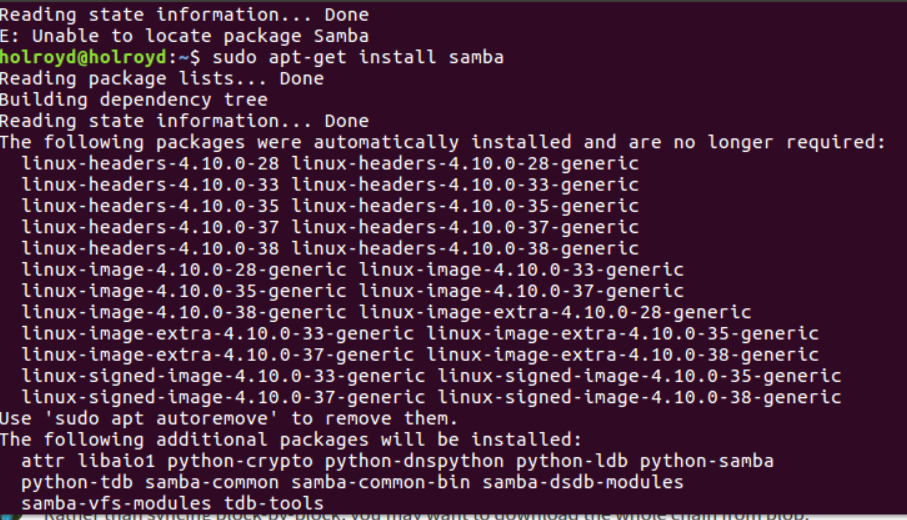
再来设置用户名和密码,holroyd是我在ubundu上的账号:
smbpasswd -a holroyd
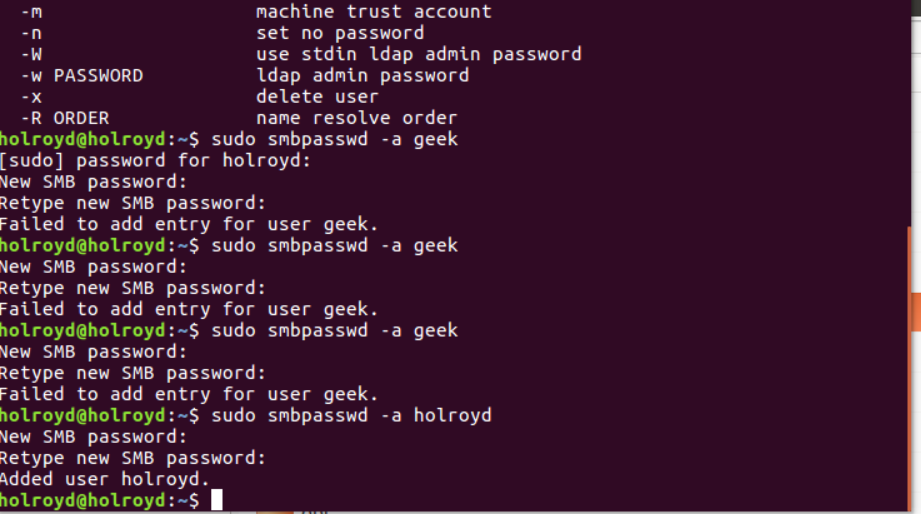
然后再来设置个文件夹,把要分享的文件拷贝过去:
mkdir ~/Desktop/Share
打开这个文件进行编辑:
/etc/samba/smb.conf
编辑结果如下:
[share] path = /home/holroyd/share available = yes valid users = holroyd read only = no browsable = yes public = yes writable = yes
保存下这个文件,执行这个命令:
sudo service smbd restart
从windows访问这个文件夹:
\ipaddress\share fold
用这个命令看ubundu的机器ip地址: ifconfig -a
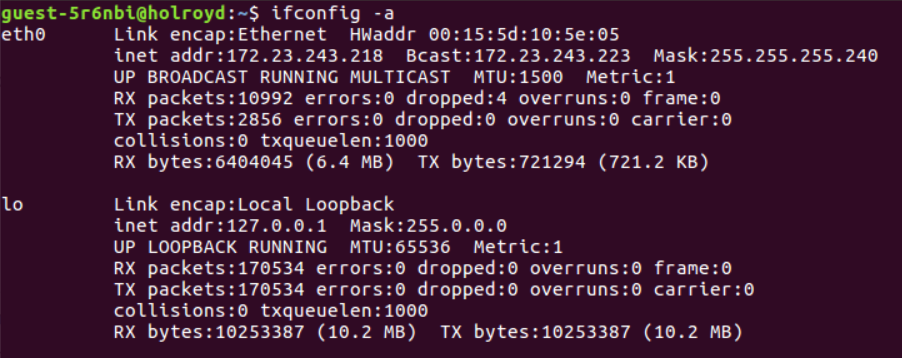
那么我就这样访问: \172.23.243.218\share
更多ubundu,python,aws,数据分析的技术文章:
- Solve a DNS issue in Ubundu VM
-
build a rest API service to provide market data for yourself
-
An Alternative to Yahoo Finance API in Australian Share Market
-
using financial data to analyze Australian share market with help of python/pandas
-
How to host your Application to Heroku to build your own website
- virtual machine and windows combination
 支付宝打赏
支付宝打赏